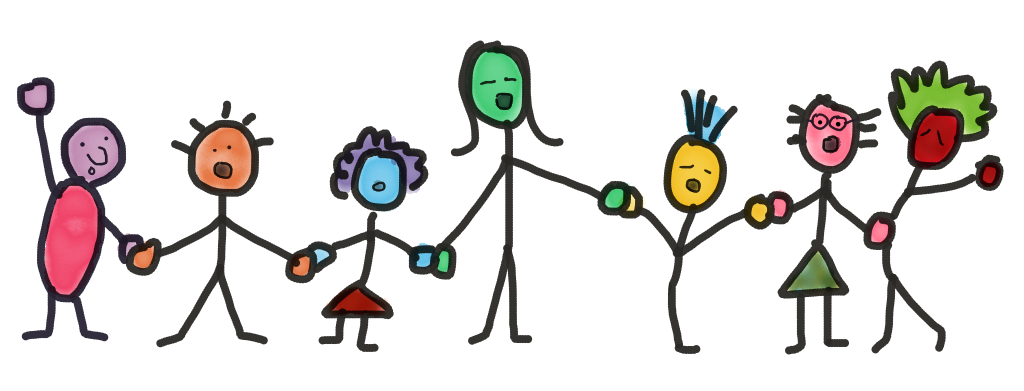“Hi, I’m Jonathan.” Just a few magic words that make WordCamps great. Whether WCJAX is your first conference or your fortieth, a little preparation can help you make the most of your experience.
Get Registered
 Let’s start with what you can expect when you get to registration. After a brief journey through the registration queue and a conversation with the volunteer at the registration table, you’ll find yourself the proud owner of a lanyard, a name tag, and an amazing shirt with a cow on it. You might wait for a private room before you change your shirt, but be sure put on your lanyard right away. Without it, you are a nameless face in the crowd. With your name badge on, everybody knows your name.
Let’s start with what you can expect when you get to registration. After a brief journey through the registration queue and a conversation with the volunteer at the registration table, you’ll find yourself the proud owner of a lanyard, a name tag, and an amazing shirt with a cow on it. You might wait for a private room before you change your shirt, but be sure put on your lanyard right away. Without it, you are a nameless face in the crowd. With your name badge on, everybody knows your name.
Meet the Sponsors
 Now that you have a name, it’s time to start meeting people. There are a few strategies here, depending on who you’re talking to. I always like to start by exploring the sponsor booths.
Now that you have a name, it’s time to start meeting people. There are a few strategies here, depending on who you’re talking to. I always like to start by exploring the sponsor booths.
- Our sponsors make WordCamp possible. This is a great opportunity to thank them.
- They’re sponsoring WordCamp because they think that their product or service might help you run your business. It’s probably worth hearing them out.
- The WordPress community is… a community. Sponsors are just as much a part of that community as WordCamp attendees and speakers. While they’re at WordCamp to sell something, they’re also there to build connections, get feedback, and make friends. They would love to hear about you, your business, your problems and frustrations, and what solutions you’re using to solve those problems.
- Pick up some swag: t-shirts (for yourself or your kids), stickers, pins to decorate your lanyard, product brochures, sunglasses, and more.
Introduce Yourself
 Now that you’ve met all of our sponsors, take a look around you. You’re in a room full of people, all of them wearing name tags. Some of them are having conversations, but a lot of them have pulled out their smartphones to check that “important” message from their cat. This is where those magic words come in. Walk up to someone—anyone, alone or in groups—and say, “Hi, I’m Jonathan.” (But don’t say “Jonathan” unless that’s really your name; it could lead to some awkward situations later.) Moments later, you’ll know their name, too (or you’ll both be using the “Jonathan” pseudonym, which is perfectly valid), and you have the opening to start a conversation. Here’s a small list to help you get started:
Now that you’ve met all of our sponsors, take a look around you. You’re in a room full of people, all of them wearing name tags. Some of them are having conversations, but a lot of them have pulled out their smartphones to check that “important” message from their cat. This is where those magic words come in. Walk up to someone—anyone, alone or in groups—and say, “Hi, I’m Jonathan.” (But don’t say “Jonathan” unless that’s really your name; it could lead to some awkward situations later.) Moments later, you’ll know their name, too (or you’ll both be using the “Jonathan” pseudonym, which is perfectly valid), and you have the opening to start a conversation. Here’s a small list to help you get started:
- What do you do?
- Where do you come from?
- How long have you been using WordPress?
- What are you hoping to get out of this conference?
It especially helps if you know your own answers to those questions. Why are you at WordCamp? Are there questions you’re hoping to answer? Are there people you’re hoping to meet? Are there skills you’re hoping to learn? Write those down before you come; give yourself a checklist to complete before the weekend ends. Every one of your interactions is an opportunity to move toward those goals.
Learn Something
 Interspersed with all of these conversations, you’ll want to attend many of the informative and entertaining sessions prepared by our cast of talented speakers. You might treat this as an opportunity to relax and soak in the information. Or you might be furiously recording the torrent of vital information that was obviously prepared specifically for you to revolutionize your business. Either way, consider what to bring to make sure you’re comfortable and able to make the most of your time.
Interspersed with all of these conversations, you’ll want to attend many of the informative and entertaining sessions prepared by our cast of talented speakers. You might treat this as an opportunity to relax and soak in the information. Or you might be furiously recording the torrent of vital information that was obviously prepared specifically for you to revolutionize your business. Either way, consider what to bring to make sure you’re comfortable and able to make the most of your time.
Be Prepared
 If you want to take notes on your laptop, make sure your battery is fully charged at the start of the day. You might not always find a working power outlet nearby, and they’re often in high demand. Consider bringing an extension cord or power strip that you can share with your neighbor (and look! You just made a new friend).
If you want to take notes on your laptop, make sure your battery is fully charged at the start of the day. You might not always find a working power outlet nearby, and they’re often in high demand. Consider bringing an extension cord or power strip that you can share with your neighbor (and look! You just made a new friend).
A backup battery battery or power bank can help your phone last through the day. Turning on airplane mode when you’re not using it can also help stretch your battery life. If you can’t function without an Internet connection, consider bringing your own.
There should be WiFi at the venue, but even the best routers struggle when a hundred laptops and two hundred phones all try to connect at the same time. A personal cellular hotspot can help you connect when it’s essential.
Take Care of Yourself
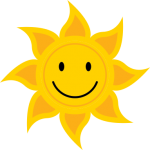 If you need a break from the sessions, stop by the Happiness Bar (What Is The Happiness Bar?). The volunteers staffing the room would be delighted to help answer any quick questions you have about the conference, about WordPress, about business, or really anything. If they can’t answer your question, they’ll try to connect you with someone who can. You might even be that “someone” for another attendee, so stick around and start up a conversation.
If you need a break from the sessions, stop by the Happiness Bar (What Is The Happiness Bar?). The volunteers staffing the room would be delighted to help answer any quick questions you have about the conference, about WordPress, about business, or really anything. If they can’t answer your question, they’ll try to connect you with someone who can. You might even be that “someone” for another attendee, so stick around and start up a conversation.
 Conferencing isn’t exactly backbreaking labor, but it’s still important to stay hydrated throughout the day. Carry a water bottle with you, and maybe pack a few of your favorite portable snacks to get you through that last session before lunch.
Conferencing isn’t exactly backbreaking labor, but it’s still important to stay hydrated throughout the day. Carry a water bottle with you, and maybe pack a few of your favorite portable snacks to get you through that last session before lunch.
When lunch does come, refer back to what you practiced first thing in the morning. Find an empty chair at a table, even if five other people at that table already look like they’re having a conversation. They would love for you to join them. Have a seat, and say, “Hi, I’m Jonathan.”
Your Conference Preparation Checklist
Things to pack
- Business cards
- Water bottle and snacks
- Laptop, power cable, extension cord
- WiFi hotspot
Things to do before you go
- Think about why you’re coming
- Review the schedule
- Think about what you want to learn and who might help you learn it
Things to do at the conference
- Wear your name badge
- Meet new people
- Talk to the sponsors
- Meet new people
- Visit the Happiness Bar
- Meet new people
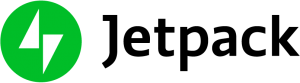
 Let’s start with what you can expect when you get to registration. After a brief journey through the registration queue and a conversation with the volunteer at the registration table, you’ll find yourself the proud owner of a lanyard, a name tag, and an amazing
Let’s start with what you can expect when you get to registration. After a brief journey through the registration queue and a conversation with the volunteer at the registration table, you’ll find yourself the proud owner of a lanyard, a name tag, and an amazing  Now that you have a name, it’s time to start meeting people. There are a few strategies here, depending on who you’re talking to. I always like to start by exploring the sponsor booths.
Now that you have a name, it’s time to start meeting people. There are a few strategies here, depending on who you’re talking to. I always like to start by exploring the sponsor booths. Now that you’ve met all of our sponsors, take a look around you. You’re in a room full of people, all of them wearing name tags. Some of them are having conversations, but a lot of them have pulled out their smartphones to check that “important” message from their cat. This is where those magic words come in. Walk up to someone—anyone, alone or in groups—and say, “Hi, I’m Jonathan.” (But don’t say “Jonathan” unless that’s really your name; it could lead to some awkward situations later.) Moments later, you’ll know their name, too (or you’ll both be using the “Jonathan” pseudonym, which is perfectly valid), and you have the opening to start a conversation. Here’s a small list to help you get started:
Now that you’ve met all of our sponsors, take a look around you. You’re in a room full of people, all of them wearing name tags. Some of them are having conversations, but a lot of them have pulled out their smartphones to check that “important” message from their cat. This is where those magic words come in. Walk up to someone—anyone, alone or in groups—and say, “Hi, I’m Jonathan.” (But don’t say “Jonathan” unless that’s really your name; it could lead to some awkward situations later.) Moments later, you’ll know their name, too (or you’ll both be using the “Jonathan” pseudonym, which is perfectly valid), and you have the opening to start a conversation. Here’s a small list to help you get started: Interspersed with all of these conversations, you’ll want to attend many of the informative and entertaining sessions prepared by our cast of talented speakers. You might treat this as an opportunity to relax and soak in the information. Or you might be furiously recording the torrent of vital information that was obviously prepared specifically for you to revolutionize your business. Either way, consider what to bring to make sure you’re comfortable and able to make the most of your time.
Interspersed with all of these conversations, you’ll want to attend many of the informative and entertaining sessions prepared by our cast of talented speakers. You might treat this as an opportunity to relax and soak in the information. Or you might be furiously recording the torrent of vital information that was obviously prepared specifically for you to revolutionize your business. Either way, consider what to bring to make sure you’re comfortable and able to make the most of your time. If you want to take notes on your laptop, make sure your battery is fully charged at the start of the day. You might not always find a working power outlet nearby, and they’re often in high demand. Consider bringing an extension cord or power strip that you can share with your neighbor (and look! You just made a new friend).
If you want to take notes on your laptop, make sure your battery is fully charged at the start of the day. You might not always find a working power outlet nearby, and they’re often in high demand. Consider bringing an extension cord or power strip that you can share with your neighbor (and look! You just made a new friend).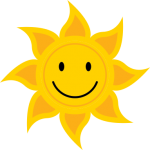 If you need a break from the sessions, stop by the Happiness Bar (
If you need a break from the sessions, stop by the Happiness Bar ( Conferencing isn’t exactly backbreaking labor, but it’s still important to stay hydrated throughout the day. Carry a water bottle with you, and maybe pack a few of your favorite portable snacks to get you through that last session before lunch.
Conferencing isn’t exactly backbreaking labor, but it’s still important to stay hydrated throughout the day. Carry a water bottle with you, and maybe pack a few of your favorite portable snacks to get you through that last session before lunch.